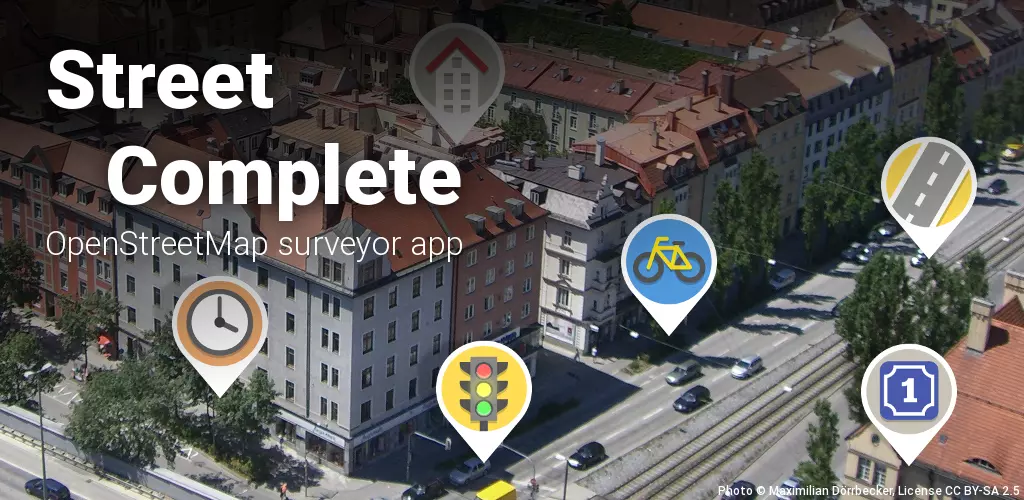Quick Setup: Open Street Map (OSM)
How to help mapping:
-
Create an account at https://www.openstreetmap.org/
Best to do it on a computer. Because there is a small tutorial on how to use the online editor.
The editor is only necessary if you want to change data or add new objects to the map.
-
Install the Street Complete app1 and login with your account data from open street map
The Street Complete app provides small quests and by solving them you are actively contributing to mapping.
Street Complete quest examples:

- What kind of building is this? Possible answers: apartments, detached house, school, office building, ...
- What is the house number of the building?
- How many floors does the building have?
- Does the road have sidewalks on both sides?
- What surface is the road?
- What kind of parking is it?
- Is the parking free?
- Does the bench have a backrest?
- All quests
Not having any quests
Once you have everything set up, tell me if the Street Complete app is full of quests. Otherwise I can start mapping the buildings in your area. You can either contact me via
- any of the mentioned social media options in the navigation, or
- (Best Option) message me directly through openstreetmap, or
- create an issue at GitLab
and provide the openstreetmap url coordinates link. It should look like this
1https://www.openstreetmap.org/#map=<zoom_level>/<latitude>/<longitude>